 It’s the dream of every children’s author to see their book in print and actually hold a copy in their hands. I can’t tell you how exciting and satisfying it was for me when I got the first printed copy of one of my books in the mail and showed it to my kids. They squealed, “That’s you!” when I read them my name on the cover, and I nearly died from an overload of pride 🙂
It’s the dream of every children’s author to see their book in print and actually hold a copy in their hands. I can’t tell you how exciting and satisfying it was for me when I got the first printed copy of one of my books in the mail and showed it to my kids. They squealed, “That’s you!” when I read them my name on the cover, and I nearly died from an overload of pride 🙂
In this episode of the Let’s Make Kids’ Books podcast, I talk all about using Amazon’s fantastic CreateSpace service to print and distribute your books. “Print on Demand” services have become a great tool for self-published children’s authors, because they allow you to offer print versions of your books without any overhead or inventory. I share why I ended up choosing CreateSpace over other printing options, and share a ton of information about using CreateSpace for your own books.
In this week’s show, you’ll learn:
- Why print on demand is important
- Why I chose Amazon’s CreateSpace program over other printing options
- A cool “trick” Amazon does that encourages sales of your books
- The “cons” to working with CreateSpace so you can decide if it’s right for you
- What you need to think about when creating your book and getting it ready for print
- What’s different from publishing ebooks
- How much it really costs to do CreateSpace printing, how pricing works, and how much you should charge
- What tools to use to get your book ready for CreateSpace
- The minimum length your book has to be to be printed
- The exact steps and options to take to publish your book
- Amazon’s Expanded Distribution Channels, and whether to use them
- And much more!
If you’ve always dreamed of having your own printed children’s books to share with family and friends, sell to fans and readers, and gaze proudly at on your bookshelf like I often do, this is the episode for you!
[powerpress]
Mentioned in this episode:
- CreateSpace book size options
- My Book Cover Example – This is the exact cover size you’ll need for a 8.5″ x 8.5″ print book of 24-25 pages. On the image you’ll see a thin black vertical line near the middle. This shows where the actual square cover ends, with everything to the left being the spine and back of the book. Note that I don’t actually include this line on my cover- it’s just there as a visual guide for you!
- Sign up for the CreateSpace program
Keep Listening:
- Subscribe on iTunes – Please leave a review if you enjoy the show! It just takes a second and really helps get the word out.
- Check out more episodes
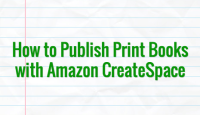
Comments
3 responses to “Episode 3: How to Publish Print Books with Amazon CreateSpace”
Hi Beau!
Its great, having published 4 books for kids…Congs!
Did you Self-published? What is the cost of self-publishing a children’s book of 32 pages? I have a m/s at hand, fully illustrated, anthropomorphized story.
Please,may you share your experience with me?
I look forward to your response.
sincerely,
John Bosco Bongomin
Uganda
John Bosco-
There’s actually no cost to self-publish your book if you already have the illustrations done, unless you want to hire an editor or formatter. I’m not totally positive that it’s possible to self-publish on Amazon if you’re in Uganda, but if so then it won’t cost you anything. You’ll just set your price, Amazon will take their cut of each sale, and you’ll keep the difference. The same is true for doing print books through CreateSpace.com. Hope that’s helpful!
I would very much appreciate knowing the category of children’s books you have specialized in writing!
Regards.